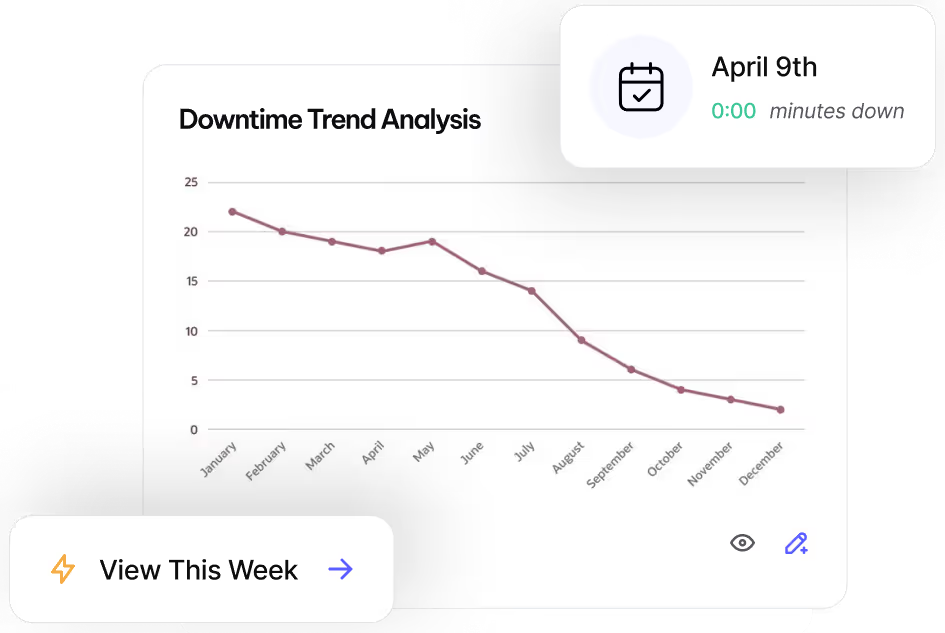Reach Operational Efficiency with
Submitter Page
Simplify maintenance requests with an easy-to-use portal to track reactive work orders.
What is the Submitter Page?
The Submitters Page allows MVP One users to submit Work Requests. By generating a unique web link, organizations can provide seamless request access to employees and other stakeholders — ensuring maintenance teams stay informed and responsive.
Why Use the Submitter Page?
- Increase accessibility for those who need to request maintenance
- Streamline work request intake with a structured, trackable submission process
- Reduce manual entry by auto-generating work order IDs
- Improve response times by ensuring requests reach the right teams instantly
How to Create a Submitter Page
- Access Work Settings – Navigate to Administration (bottom-left corner), then select Settings > Work.
- Navigate to the Submitters Tab – Open the Submitters section.
- Assign a Submitter User – Select a user profile that will manage incoming requests.
- Generate a Unique Link – Select the Create New Key icon and confirm the popup message.
- Save Changes – Select Save to finalize setup.
- Enable Auto-Generated IDs – Ensure the Autogenerate WO ID setting is set to Yes or Yes (Editable) for seamless tracking.
Best Practices
- Share the link internally or externally based on your organization’s request process
- Monitor request volume to adjust workflows and response times
- Ensure security by managing who has access to submit work requests
If the Submitters section is missing from your Work Settings, reach out to MVP One Technical Support via Live Chat or support@mvpone.com.
Work Smarter with MVP One
Leave No Time for Downtime
Discover how MVP One keeps operations running at full capacity, get your demo now.