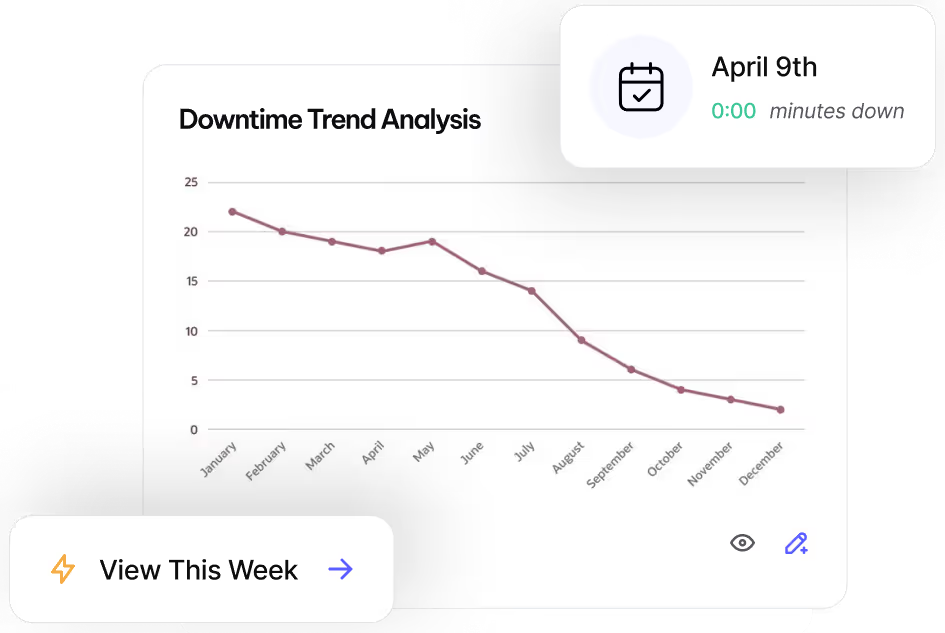Reach Operational Efficiency with
Huddle
Keep teams aligned with a built-in collaboration tool to provide real-time maintenance updates.
What is Huddle?
Keep teams aligned with instant maintenance updates. Huddle is MVP One’s built-in chat feature, allowing teams to leave notes, tag users, and share updates directly within maintenance records—without relying on external messaging tools.
Why Use Huddle?
- Communicate within records — no need for separate emails or chats
- Tag users, shifts, or departments for instant notifications
- Ensure smooth shift handoffs with real-time updates
- Log critical discussions alongside Job Plans, PMs, Work Orders, and more
Where Can You Use Huddle?
- Work Orders & Work Requests
- Job Plans & Projects
- PMs & PdMs
- Purchase Orders & Requests
How to Use Huddle
- Open a supported record (e.g., a Work Order).
- Find the Huddle section within the record.
- Type a message or update.
- Use @ to tag users, shifts, or departments to notify them.
- Select Send to save the message and alert tagged users.
Tagged users will receive automatic notifications to ensure timely follow-ups.
Enabling Huddle for Your Team
- Navigate to Administration > Roles.
- Select a Role, then choose Edit.
- Check the “Huddle” box for the desired modules.
- Click Save.
- Have users log out and back in to apply changes.
Best Practices
- Use Huddle to document shift handoffs & maintenance updates.
- Tag the right people to speed up response times.
- Keep all maintenance discussions inside MVP One for better tracking.
Need help enabling Huddle for your maintenance team? Contact MVP One Technical Support via Live Chat or email support@mvpone.com.
Work Smarter with MVP One
Leave No Time for Downtime
Discover how MVP One keeps operations running at full capacity, get your demo now.