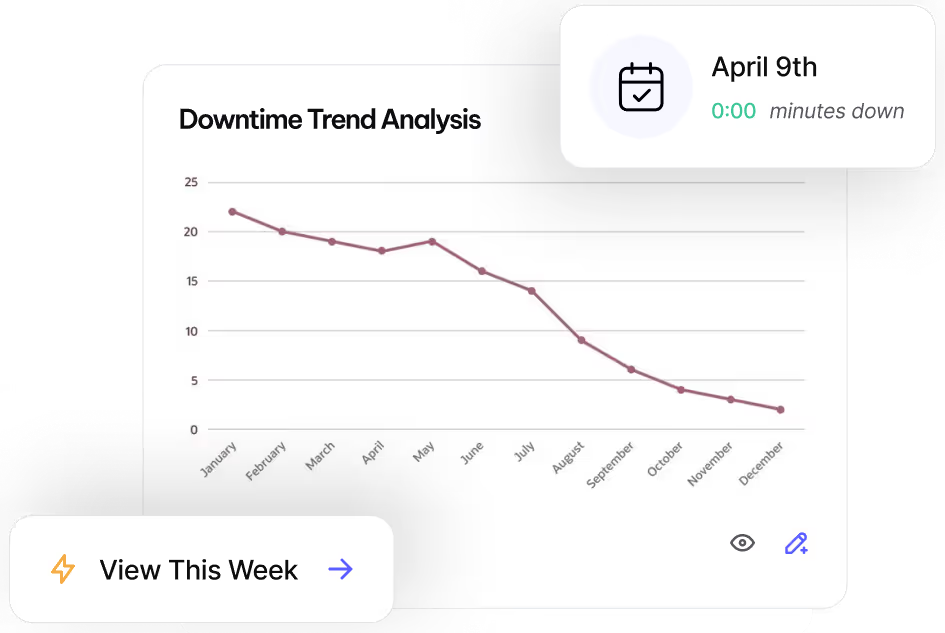Reach Operational Efficiency with
Custom Financial Periods
Align maintenance budgets with your accounting cycle for better cost control.
What are Custom Financial Periods?
Not all organizations follow a standard calendar year for accounting. Custom Financial Periods in MVP One allow you to set financial periods that match your organization’s unique fiscal structure. Whether you operate on a custom fiscal year or need flexible reporting options, MVP One ensures your financial data aligns with your budgeting cycle.
Why Use Custom Financial Periods?
- Sync budgeting with operations by defining custom fiscal periods
- Improve financial tracking across accounts, departments, and cost centers
- Generate accurate budget reports tailored to your organization's reporting needs
- Enhance expense oversight with period-specific financial data
How to Set Up Custom Financial Periods
- Create Custom Financial Period - Navigate to Administration > Financial Periods to create your customized periods.
- Navigate to Settings – Navigate to Administration > Settings > Accounting.
- Select Financial Period Type – Choose between Calendar Year or Custom Financial Periods.
- Set Fiscal Year Start – If using a Calendar Year, define the start month.
- Run Budget Reports – Access My Reports > Budgets Report to track costs by financial period.
- Customize Report Parameters – Adjust financial period type, account filters, and cost categories to refine results.
Once configured, MVP One automatically applies your selected financial period structure across budgeting, expense tracking, and reporting features.
Best Practices
- Ensure alignment between MVP One and your organization's financial calendar
- Use the Budgets Report to track costs across accounts, departments, and cost centers
- Regularly update financial period settings to maintain accurate reporting
- Consult MVP Technical Support for assistance in setting up custom financial periods
For questions or help configuring Custom Financial Periods, reach out via Live Chat or support@mvpone.com.
Leave No Time for Downtime
Discover how MVP One keeps operations running at full capacity, get your demo now.