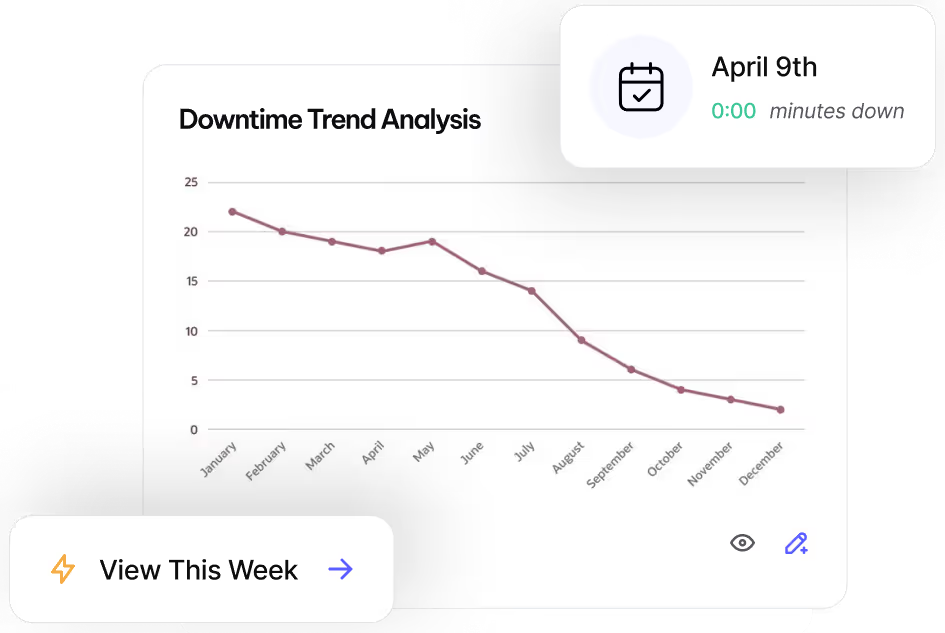Reach Operational Efficiency with
Spare Parts List/Bill of Materials
Maintain a complete list of spare parts to ensure fast replenishment and repairs.
What are Parts Lists/Bill of Materials?
A Bill of Materials (BOM) keeps essential parts linked to the right assets, ensuring maintenance teams have the components they need for quick, efficient repairs. By organizing parts lists directly within MVP One, teams can eliminate delays, prevent stock shortages, and streamline maintenance workflows.
Why Use a Parts List/BOM?
- Reduce downtime by ensuring technicians always have the correct parts on hand
- Improve accuracy by linking parts directly to the assets they support
- Optimize inventory by tracking which parts are critical for specific equipment
- Simplify work orders by making parts selection quick and seamless
How to Create a Parts List/BOM
- Navigate to the Assets Module – Select Assets from the side menu.
- Create a New Parts List – Select Spare Parts Lists, then choose New.
- Assign an ID – Choose an alpha-numeric ID (no spaces) to track the list.
- Add Parts – Select Add to link inventory parts to the list.
- Save the List – Ensure all necessary components are included before finalizing.
Linking a Parts List/BOM to an Asset
- Navigate to the Asset – Select the relevant Asset Class (Equipment, Location, etc.).
- Edit the Asset – Open the asset details and navigate to the Spare Parts tab.
- Attach the Parts List – Select Add List, then choose the correct BOM, and save.
- Manage Multiple Lists – If needed, toggle between different BOMs for an asset.
Best Practices
- Keep BOMs updated as equipment needs change to maintain accuracy
- Standardize part naming to avoid confusion across maintenance teams
- Regularly review inventory to ensure necessary parts are always in stock
- Use Work Orders to track BOM usage and forecast parts demand
For assistance setting up Spare Parts Lists, contact MVP One Technical Support via Live Chat or support@mvpone.com.
Work Smarter with MVP One
Leave No Time for Downtime
Discover how MVP One keeps operations running at full capacity, get your demo now.