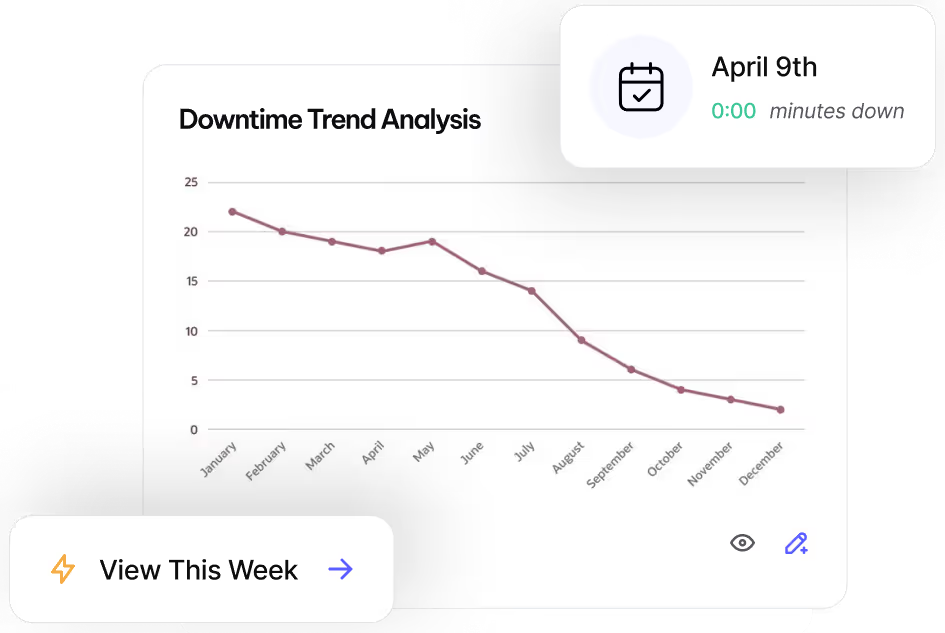Reach Operational Efficiency with
Single Sign-On
Securely log in with existing enterprise credentials for faster system access.
What is Single Sign-On (SSO)?
Enable seamless, secure authentication across your organization with Single Sign-On (SSO). Reduce login friction, improve security, and streamline access to MVP One using SAML or OAuth authentication. SSO is an authentication method that allows users to log in once and access multiple applications without re-entering credentials.
SSO Options
- SAML (Security Assertion Markup Language)
- OAuth (Open Authorization)
SAML and OAuth are both available on the Gold tier. To activate OAuth for your MVP One site, contact MVP One Technical Support at support@mvpone.com.
Required Settings for SSO
Your SSO Provider Administrator must configure the following settings before integrating with MVP One:
Provider Endpoint URL – The Login URL from your company’s SAML Identity Provider
Issuer ID (Entity ID) – The Identifier from your company’s SAML Identity Provider
- Example: Azure SAML Identity Provider Issuer IDs start with
"api://"Username Claim Assertion Attribute – Defines how usernames are mapped to MVP One
- Example: In Azure, MVP One maps email addresses to
user.mail - This must be set by your SSO Provider Administrator
- Assertion Consumer Service (ACS) URL – Provide this URL to your SAML Administrator
- Certificate – If required, upload the Base64 certificate from your SAML Identity Provider
- If setup fails, try re-uploading and saving the certificate
How to Enable SSO in MVP One
- Confirm Provider Settings – Ensure SAML or OAuth settings are correctly configured.
- Contact MVP One Support – If OAuth is needed, request activation.
- Test Authentication – Attempt an SSO login and verify user access.
- Re-upload Certificate (if needed) – If login fails, upload the certificate again.
Best Practices
- Ensure accurate username mapping – Username must match the format set in MVP One.
- Check case sensitivity – Most providers are not case-sensitive, but some may be.
- Verify authentication bindings – MVP One supports HTTP-GET and HTTP-POST for SAML 2.0 ACS.
- Outbound assertion is required – Your provider must send authentication assertions to MVP One.
Still having issues? Contact MVP One Technical Support via Live Chat or support@mvpone.com.
Leave No Time for Downtime
Discover how MVP One keeps operations running at full capacity, get your demo now.