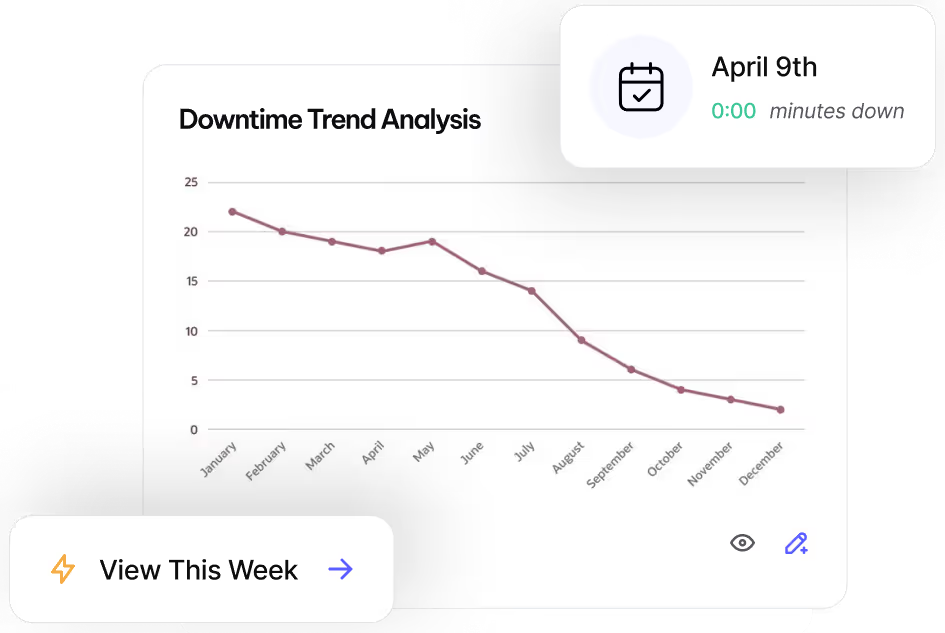Reach Operational Efficiency with
Report Schedules
Automate reporting to deliver key maintenance insights.
What are Report Schedules?
Stay ahead of maintenance trends with scheduled reports that deliver critical insights straight to your inbox. Report Schedules in MVP One automatically generate and email reports on a set schedule, ensuring that decision-makers receive up-to-date maintenance data without manual effort.
Why Use Report Schedulers?
- Save time by eliminating the need for manual report generation
- Improve visibility with scheduled maintenance data for key stakeholders
- Ensure compliance with recurring reports on asset performance, costs, and downtime
- Stay proactive by keeping critical insights front and center
To create a Report Schedule, follow these steps (Admin access required):
- Navigate to Report Schedules – Select the Administration button (bottom-left corner) and choose Report Schedules.
- Create a New Report Schedule – Assign an ID (no spaces), select a Report Type, and choose a Saved Report.
- Define Recipients & Details – Enter recipient email addresses (use semicolons to separate multiple), add a subject line, and choose a format.
- Set the Schedule – Choose a start date, optional end date, frequency (e.g., every Monday at 8 AM), and time.
- Save & Confirm – Click Save to activate the schedule. If using a private report, only the creator can edit the schedule later.
Note: The number of available Report Schedules is based on your MVP One license setup. Admins can allocate these across sites in Administration > Licenses > Report Schedules. Contact your account representative to add more.
If a Report Schedule fails, it may be due to renamed items within the report. To resolve:
- Re-save the Saved Report and re-link it to the schedule
- Delete and recreate the Report Schedule if issues persist
For assistance setting up Report Schedules, contact MVP One Technical Support via Live Chat or support@mvpone.com.
Leave No Time for Downtime
Discover how MVP One keeps operations running at full capacity, get your demo now.