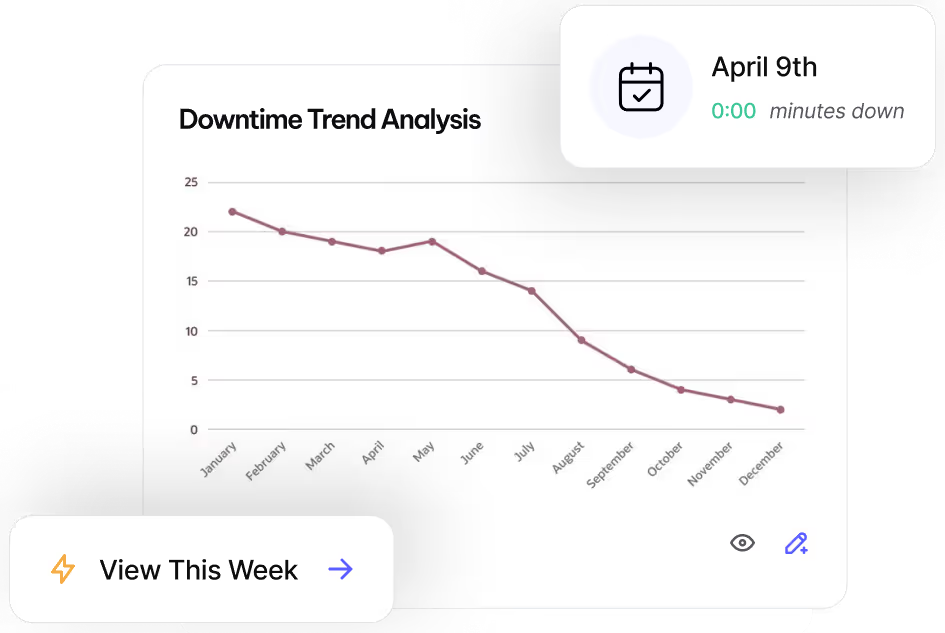Reach Operational Efficiency with
Instructions
Standardize maintenance procedures with step-by-step digital work instructions.
What are Instructions?
Ensure work orders are completed correctly and consistently with Instructions in MVP One. Instructions provide step-by-step guidance for maintenance teams, reducing errors and improving productivity.
Why Use Instructions?
- Standardize procedures across teams and job types
- Reduce training time for new technicians
- Ensure compliance with safety and operational guidelines
- Improve work order efficiency with predefined task lists
- Collect key data including meter readings, text readings, and calibrations.
How to Create Instructions
- Navigate to Work > Instructions from the side menu.
- Select New in the bottom-right corner.
- Add each task or step required for the procedure.
- Select Save when all steps are entered.
Adding Instructions to a Work Order
- Open the relevant Work Order.
- Select the Instructions tab and click Edit.
- Choose an Instruction Set from the dropdown menu.
- Click the green plus sign to attach it to the WO.
- Save the Work Order.
Multiple instructions can be added to a single Work Order, allowing for detailed, structured guidance. Work orders can also pull in instructions when linked to assets, preventive or predictive maintenance tasks, job plans, or a system-wide default.
Best Practices
- Use clear, actionable steps to minimize confusion
- Standardize instructions for common maintenance tasks
- Regularly review and update instructions to ensure accuracy
For help configuring Instructions, contact MVP One Technical Support via Live Chat or support@mvpone.com.
Work Smarter with MVP One
Leave No Time for Downtime
Discover how MVP One keeps operations running at full capacity, get your demo now.