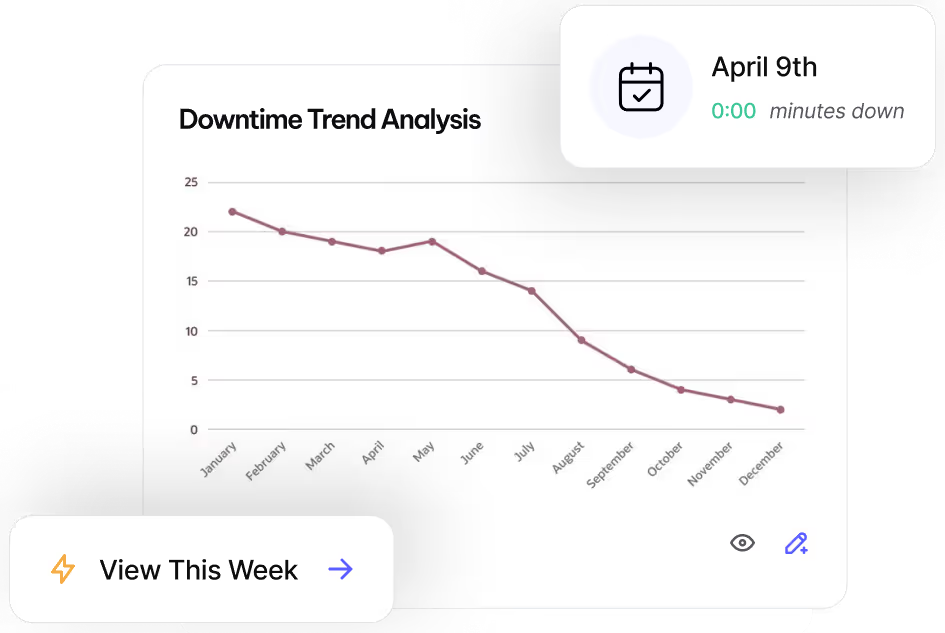Reach Operational Efficiency with
Audit History
Track every change for full compliance, accountability, and maintenance transparency.
What is Audit History?
Maintain a complete, time-stamped record of system changes for accountability and compliance. MVP One’s Audit History feature helps teams track asset modifications, compliance actions, and maintenance records with full transparency.
Why Use Audit History?
- Ensure Compliance – Maintain records for regulatory audits (OSHA, ISO, FDA, etc.)
- Improve Accountability – Track who made changes and when
- Strengthen Data Integrity – Prevent unauthorized modifications and ensure accurate records
- Enhance Decision-Making – Review historical changes to identify trends and optimize workflows
Audits to Track in MVP One
MVP One’s audit history helps track critical activities across various maintenance and compliance processes.
- Asset Audits: Track modifications to asset records, including changes to asset details, locations, and statuses.
- Work Order Audits: Monitor who created, edited, or closed a work order. Capture time-stamped updates on job progress, parts used, and technician assignments.
- Compliance Audits: Maintain records for OSHA, FDA, EPA, and ISO compliance. Track safety inspections, certifications, and regulatory documentation updates.
- Inventory and Purchasing Audits: Capture stock adjustments, cycle count changes, and vendor transactions. Monitor purchase order approvals and modifications for financial accountability.
- User Activity Audits: Track logins, role changes, and permissions updates. Ensure compliance with internal security policies.
Accessing Audit History in MVP One
Audit History is available within key modules, allowing users to review historical data directly within asset, work order, or inventory records.
Best Practices
- Regularly Review Audit Logs – Proactively identify inconsistencies or errors
- Use Custom Reports – Filter audit data to match specific compliance or operational needs
- Limit Access to Critical Data – Set user permissions to control who can modify records
- Automate Compliance Tracking – Utilize scheduled reports to streamline regulatory audits
Need help leveraging audit history for compliance? Contact MVP One Technical Support via Live Chat or support@mvpone.com.
Leave No Time for Downtime
Discover how MVP One keeps operations running at full capacity, get your demo now.