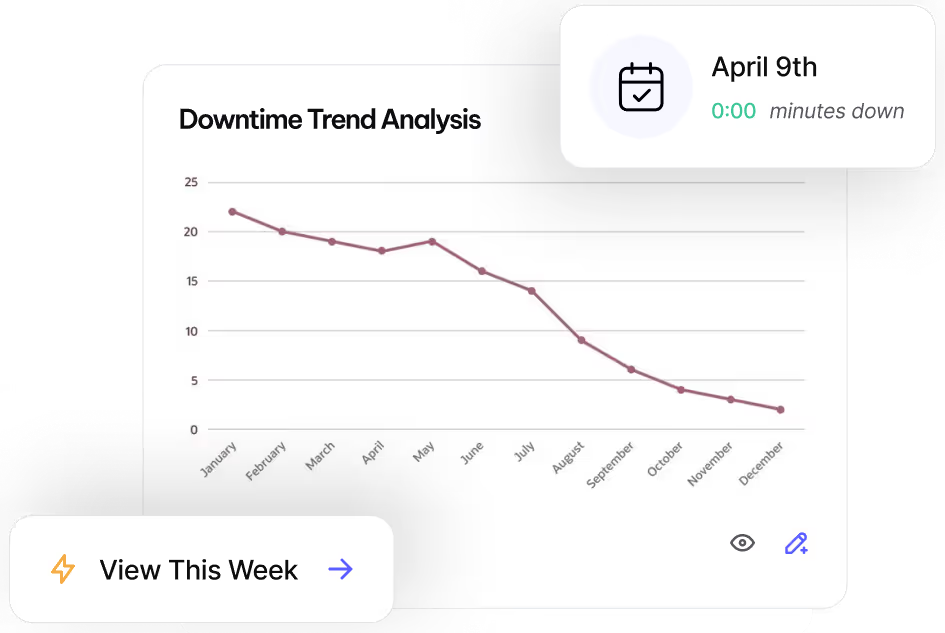Reach Operational Efficiency with
Failure Analysis
Identify the root causes of recurring issues to prevent future breakdowns.
What is Failure Analysis?
Understand, categorize, and resolve asset failures with structured failure analysis. MVP One’s failure analysis tools help maintenance teams track failure modes, root causes, and solutions to optimize asset reliability and reduce downtime.
Why Use Failure Analysis?
- Link Failure Modes to Asset Types for structured failure tracking
- Assign Failure Modes to Work Orders to track why failures occur
- Identify Root Causes with detailed reports on failure frequency, downtime, and costs
- Streamline Resolution by associating predefined solutions with failure modes
How to Set Up Failure Modes in MVP One
Before using failure modes in Work Orders, they must be linked to asset types.
Linking Failure Modes with Asset Types
- Navigate to Work > Failure Analysis
- Select the Asset Type on the right-hand side
- In the new row, select the Failure Mode
- (Optional) Add a Solution under the Failure Mode after the page refreshes
- Repeat as needed to associate additional failure modes
Bulk Failure Modes
- Link all failure modes to all asset types by navigating to the Failure Analysis page, then choose Action > Link Failure Mode to All
- Link all solutions to all failure modes and asset types by navigating to the Failure Analysis page, then choose Action > Link Solution to All
Root Cause Analysis Reporting
The Root Cause Analysis Report helps teams analyze failure trends and assess the impact on downtime and costs. You can access the report by navigating to My Reports > Assets > Root Cause Analysis.
Report Parameters
- Title & Footer – Customize report header and footer
- Group By – Organize data by department, asset type, or other fields
- Date Range – Choose a custom date range for analysis
- Asset ID & Asset Type – Filter results by specific assets or types
- Failure Mode – View trends for specific failure modes
- Department & Cost Center – Analyze failures by department or budget allocation
- Only Assets w/ Data – Option to show only assets with recorded failures
Use this report to pinpoint recurring failures, uncover root causes, and drive reliability improvements.
Best Practices
- Standardize Failure Modes – Define clear failure categories to improve reporting accuracy.
- Link Solutions to Common Failures – Reduce resolution time with pre-defined corrective actions.
- Regularly Review Root Cause Reports – Identify trends and implement preventive measures.
- Ensure Asset Types Are Mapped – Proper mapping ensures accurate failure tracking.
- Require Failure Modes on Specific Work Types - Require for certain types (e.g., Emergency, Urgent, etc.) while ignoring for other types like PM tasks.
Need help setting up failure analysis? Contact MVP One Technical Support via Live Chat or support@mvpone.com.
Leave No Time for Downtime
Discover how MVP One keeps operations running at full capacity, get your demo now.