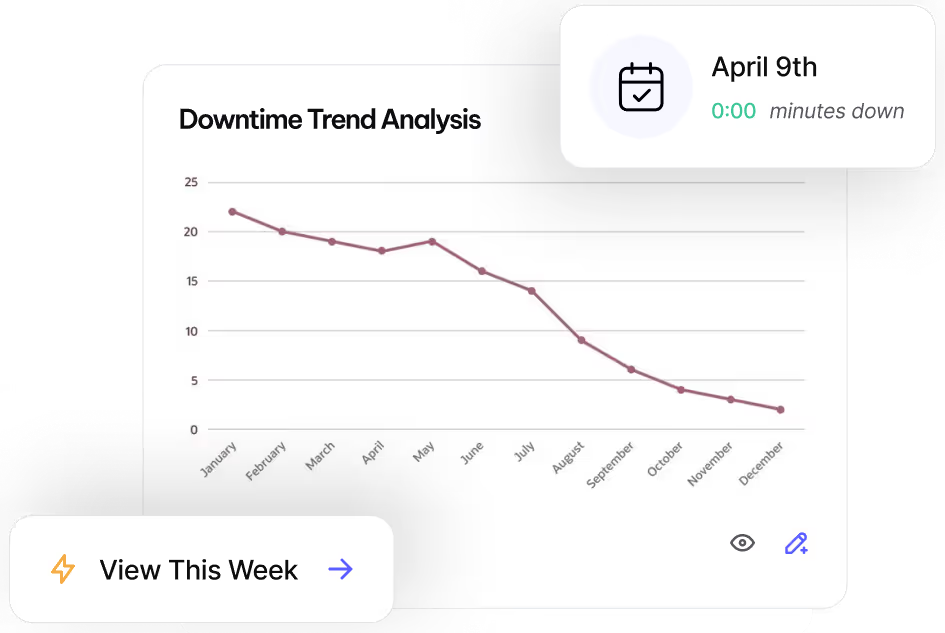Reach Operational Efficiency with
APIs
Connect MVP One with your other business systems for seamless data flow and automation.
What are MVP One API Integrations?
APIs (Application Programming Interfaces) allow secure communication between MVP One and external systems. They enable data transfer, automate processes, and facilitate integrations with third-party tools. Seamlessly integrate MVP One with other applications using our robust API framework. APIs enable automated data exchange, enhancing efficiency and reducing manual input.
Why Use APIs?
- Automate workflows by syncing data across platforms
- Reduce manual data entry and minimize errors
- Integrate with BI tools, ERPs, and other enterprise systems
How to Set Up API Access
API Licensing: Access is controlled via licenses. Contact your MVP One account representative or reach out to MVP One Technical Support at support@mvpone.com for API access.
API URL Format
- MVP API calls follow this structure:
https://CUSTOMERNAME.mvpplant.com/PublicAPI/v1/... - Replace CUSTOMERNAME with your site’s prefix (e.g., example.mvpplant.com →
example).
Supported Data Formats
- For Exporting:
Text/json,Text/XML - For Importing:
Content-Type: Text/json,Content-Type: Text/XML
Metadata Feeds
- V1:
https://EnterCustomerNameHere.mvpplant.com/PublicAPI/v1/$metadata - V2:
https://EnterCustomerNameHere.mvpplant.com/PublicAPI/v2/$metadata
These feeds can be used with development tools like Visual Studio for automation.
Handling DateTime Values
- Use UTC format in API requests.
- Results will match the user’s authenticated time zone.
Entity Name Sensitivity
- All API entity names are case-sensitive. Incorrect casing will cause errors.
Best Practices
- Manage API Limits: Check your daily API usage under Administration > Licenses. API calls reset every 24 hours.
- Optimize Large Data Requests: API pulls are capped at 2,000 records. Use
$filterto refine queries. - OData Versioning: MVP One APIs use OData 3.0. If using OData 2.0, specify
"DataServiceVersion": "2.0"in the request header. - Encoding for Java: If an API filter isn’t working, replace spaces with
%20or+in the URL.
If you need assistance setting up or troubleshooting API connections, contact MVP One Technical Support at support@mvpone.com.
Third-Party API Support: MVP One’s Support Team may have limited ability to assist with third-party integrations. For issues beyond MVP One, consult the administrator of your third-party API system.
Leave No Time for Downtime
Discover how MVP One keeps operations running at full capacity, get your demo now.