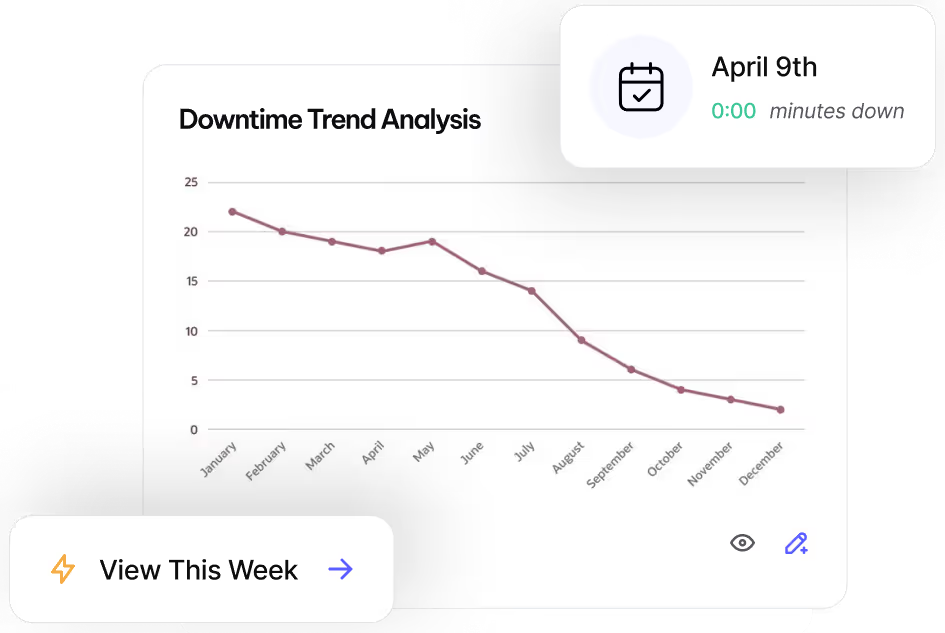Reach Operational Efficiency with
Enterprise Global Search
Locate parts and assets across multiple locations instantly to reduce delays.
What is Enterprise Global Search?
Find and request parts or assets across enterprise-linked sites with ease. MVP One’s Enterprise Global Search streamlines inventory and asset management by allowing teams to locate and transfer resources between locations, reducing downtime and excess stock.
Why Use Enterprise Global Search?
- Minimize Downtime – Quickly locate critical parts when stock runs low
- Optimize Inventory – Share resources across sites to reduce overstock and waste
- Streamline Transfers – Request and receive parts or assets without manual coordination
How to Search across Enterprise Sites
How to Search for Parts Across Enterprise Sites
- Navigate to Inventory > Parts
- Select Action > Search Globally
- Browse available inventory from other linked sites
- Request a transfer if the part is needed
How to Request a Part Transfer
- Select a Part Record
- Use Action > Request Transfer
- Enter the required Quantity and Contact Information
- Submit the request for processing
How to Search for Assets Across Enterprise Sites
- Navigate to Assets
- Select an Asset Class (Equipment, Locations, Repairable Spares, Systems)
- Use Action > Search Globally
- Review available assets from linked sites
Best Practices
- Verify Inventory Data – Ensure part and asset records are accurate to prevent miscommunication.
- Standardize Naming Conventions – Keep consistent part numbers and descriptions across sites.
- Set Transfer Approval Workflows – Define internal approval steps to avoid delays.
- Monitor Transfer Requests – Regularly check request statuses to ensure timely fulfillment.
The ability to Search Globally and Request Transfers requires an MVP One Enterprise Portal and is controlled by role-based permissions. If you can’t access these features, contact your enterprise administrator. If you need assistance, reach out to MVP One Technical Support via Live Chat or support@mvpone.com.
Work Smarter with MVP One
Leave No Time for Downtime
Discover how MVP One keeps operations running at full capacity, get your demo now.