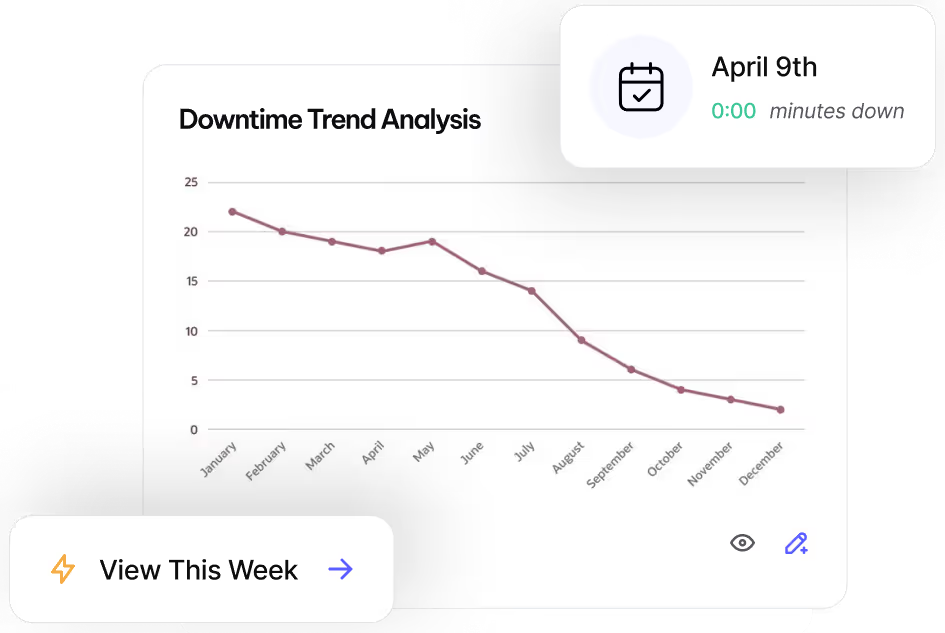Reach Operational Efficiency with
Depreciation Reporting
Track asset value over time to plan for replacements and capital expenditures.
What is Depreciation Reporting?
Understanding asset depreciation is key to budgeting for replacements and making informed capital investment decisions. Depreciation Reporting in MVP One tracks asset value over time, helping you align maintenance planning with financial forecasting.
Why Use Depreciation Reporting?
- Predict replacement needs before failures impact operations
- Optimize capital planning with accurate asset valuation
- Ensure compliance with financial reporting and tax requirements
- Justify purchase requests with data-backed lifecycle tracking
How to Set Up Depreciation Reports
- Navigate to Assets – Navigate to Assets, select an asset class, and finally choose the desired asset.
- Ensure Financial Information is Populated – Scroll to the Financial section and select Edit.
- Add Depreciation Information – Add Purchase Date, Purchase Price, Startup Date, Replacement Cost, Life (Months), and Salvage Value. Select Save to finalize.
- Confirm Depreciation Method – Choose one of the available Depreciation Method options by navigating to Administration (bottom-left corner) > Settings > Assets.
- Run the Report - Navigate to My Profile > My Reports > Assets > Lists > Assets, and then add Depreciation per Year and Current Asset Value to the column options. Once added, select Run Report.
Best Practices
- Standardize asset depreciation methods to align with financial policies
- Schedule automated reports to keep leadership informed
- Combine depreciation data with failure history for proactive planning
- Consult MVP One experts to customize reporting for your needs
For assistance setting up Depreciation Reporting, contact MVP One Technical Support via Live Chat or support@mvpone.com.
Work Smarter with MVP One
Leave No Time for Downtime
Discover how MVP One keeps operations running at full capacity, get your demo now.