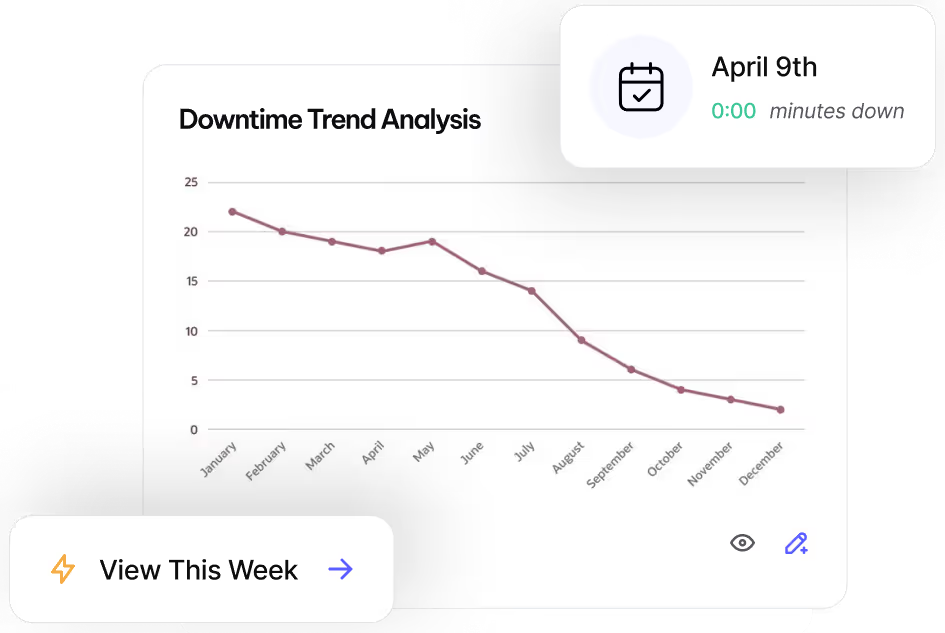Reach Operational Efficiency with
Calibrations
Automate equipment precision with calibrations.
What are Calibrations?
Maintain equipment precision and compliance with MVP One’s Calibration tracking. By recording before and after readings, you can verify equipment performance, track deviations, and meet industry standards.
Why Use Calibrations?
- Ensure accurate measurements for critical equipment
- Track calibration history for compliance and audits
- Identify equipment drift before it impacts operations
- Standardize measurement units for consistency
How to Create a Calibration Record
- Navigate to Work > Calibrations from the side menu.
- Select New to create a Calibration record.
- Enter a Calibration ID and add a description (if needed).
- Select Add to add standards, including the expected normal, minimum, and maximum values.
- Repeat step 4 for multiple standards.
- Click Save to store the calibration.
How to Set Up Calibration Units
- Navigate to Inventory > Units.
- Select New to create a new Unit of Measure.
- Define the unit to be used in Calibration records.
- Save when finished.
Best Practices
- Use consistent measurement units to avoid discrepancies.
- Schedule regular calibrations for critical equipment and tools.
- Review before-and-after readings to detect issues early.
- Incorporate into planned maintenance using instructions.
For help configuring Calibrations, reach out to MVP One Technical Support via Live Chat or support@mvpone.com.
Work Smarter with MVP One
Leave No Time for Downtime
Discover how MVP One keeps operations running at full capacity, get your demo now.