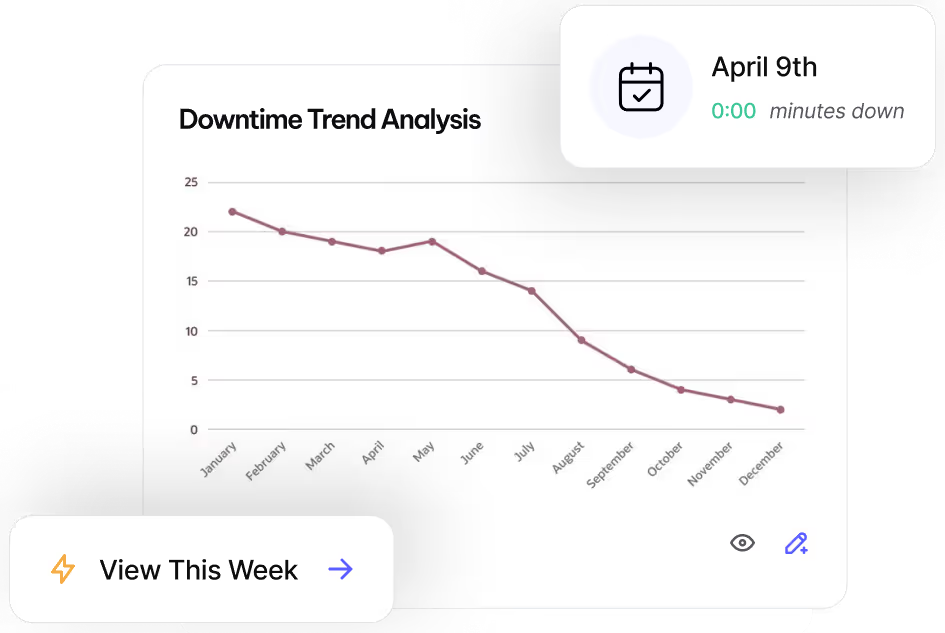Connect MVP One to
PLC
Use live PLC data to automate work orders and predictive maintenance strategies.
PLC Devices + MVP One
MVP One connects to programmable logic controllers (PLCs) using open platform communication (OPC) servers to capture live equipment data.
PLC-driven sensor readings (e.g., temperature, vibration, pressure, runtime hours, and more) flow through an OPC client, which then transfers data directly into MVP One to automate maintenance responses.
PMs and manual logs can miss these outliers. A PLC integration gives your team continuous visibility into equipment performance.
- Automate work orders with real-time equipment condition data.
- Adjust PM schedules based on actual asset performance to prioritize early service.
- Benchmark performance and allocate resources where they're needed most.
What are OPC/PLC Integrations?
An OPC/PLC connection links assets to a CMMS using two key components: programmable logic controllers (PLCs) and open platform communication (OPC) servers. PLC devices collect performance metrics from industrial IoT solutions embedded in machinery and execute control logic based on those readings to maintain safe, efficient operations.
OPC servers standardize and transmit data collected by PLC devices using a set of predefined rules, like OPC UA, which allows CMMS platforms like MVP One to receive and act on equipment conditions with automated work orders. With these devices and systems working together, plants can streamline critical repair workflows and build a predictive maintenance strategy by linking physical equipment to digital systems.
Why Use an OPC/PLC Integration?
- Eliminate manual task creation and respond faster to equipment failures.
- Give technicians real-time fault context to shorten repairs and boost uptime.
- Adjust PM schedules based on equipment performance and resource availability.
- Identify strengths and weaknesses to scale successful strategies.
Support
For questions about integrating PLC devices with MVP One, contact us at info@mvpone.com or book a demo to speak with an MVP One CMMS expert.
Leave No Time for Downtime
Discover how MVP One keeps operations running at full capacity, get your demo now.